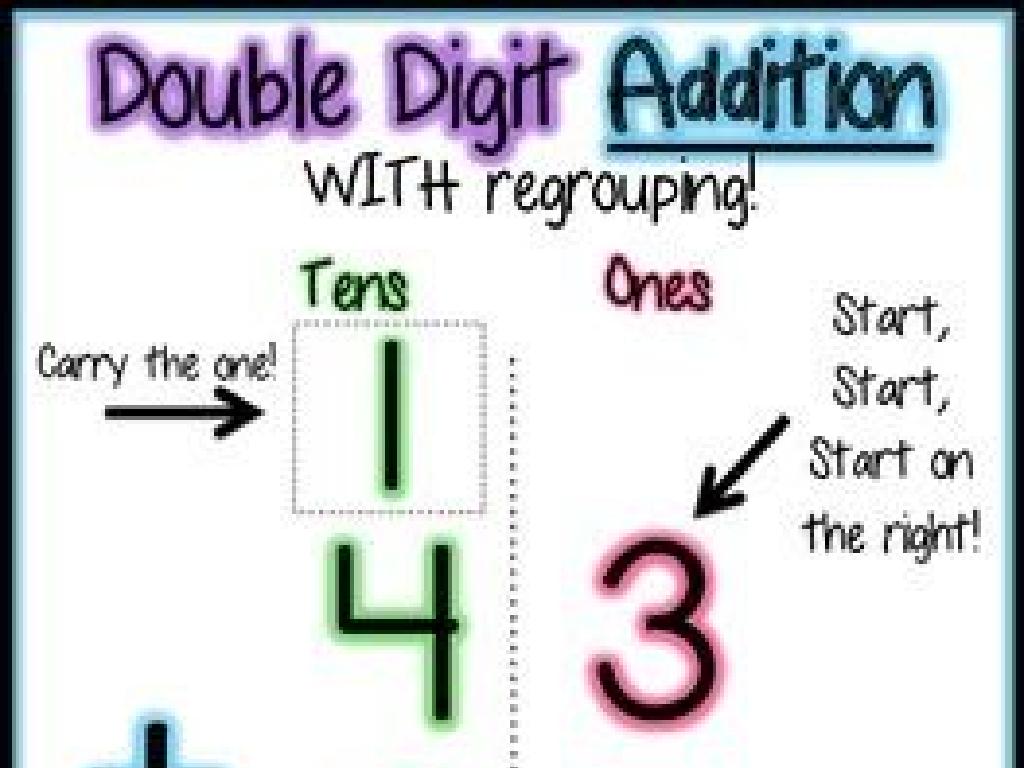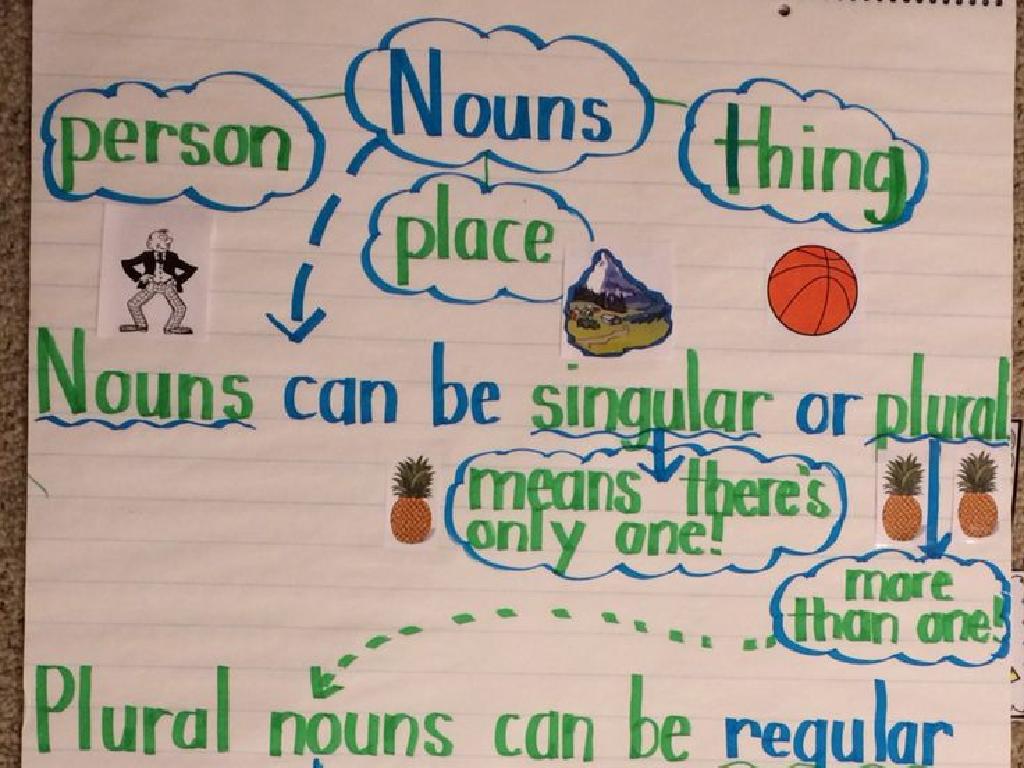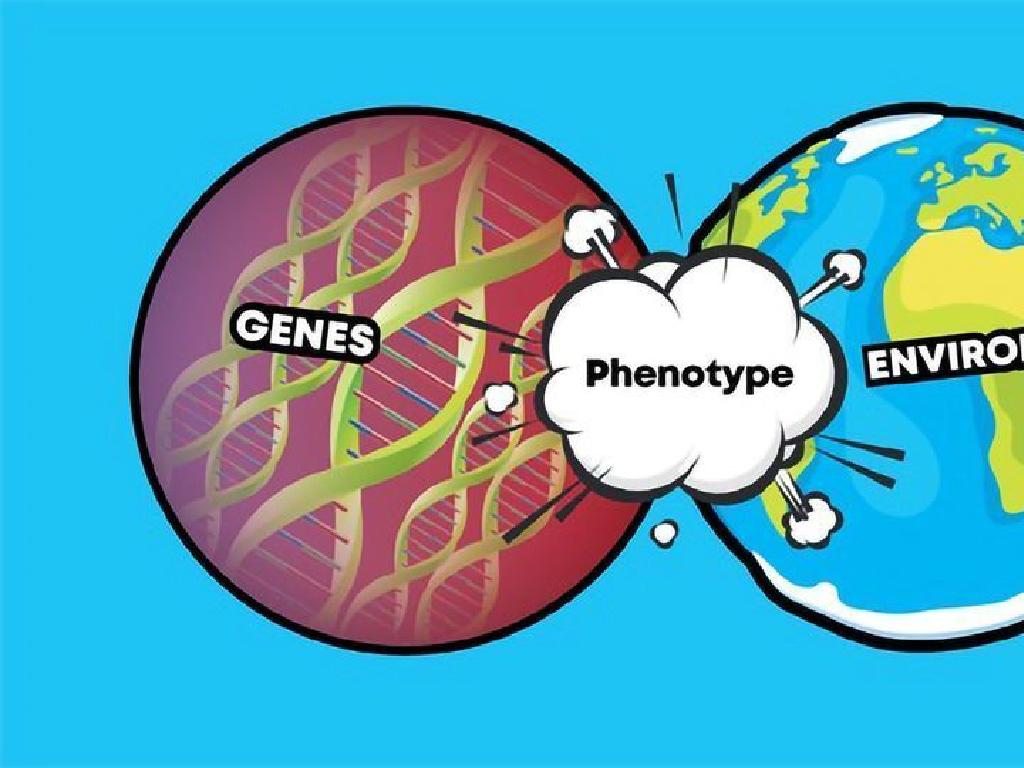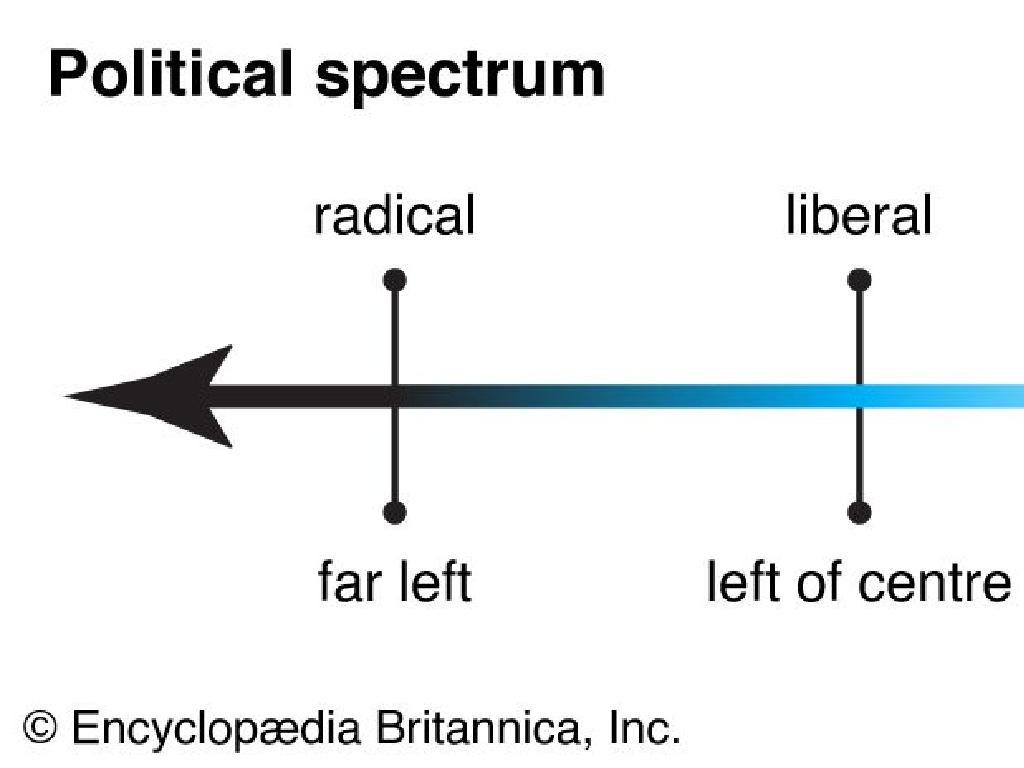Identify Book Parts And Features
Subject: Language arts
Grade: First grade
Topic: Text Features
Please LOG IN to download the presentation. Access is available to registered users only.
View More Content
Welcome to Text Features!
– Learn book parts today
– Cover, spine, title page, and more
– Books are our friends
– Think of books as friends to enjoy
– Knowing parts helps reading
– Recognize parts to understand stories
– Fun book parts discovery
|
This slide introduces first graders to the basic parts of a book as a foundation for understanding text features. Emphasize that books are like friends, each part playing a role in telling the story. Explain that knowing these parts makes reading easier and more fun. Engage the students by relating the parts of a book to parts of a person they know, like the cover being the face, showing us a preview of what’s inside. Encourage them to bring their favorite book next time and be ready to point out its parts. This will help them feel more connected to the material and excited about discovering the different elements that make up a book.
Exploring Book Parts and Features
– What is a book?
– A book can be a story or a source of facts.
– Parts of a book
– Books have covers, titles, and pages.
– Using book parts
– We use book parts to find what we need.
– Books tell stories or give info
|
This slide introduces first graders to the concept of a book and its various parts. Begin by explaining that a book can either tell a story or provide information about different topics. Highlight the physical parts of a book such as the cover, spine, title page, and the pages themselves. Discuss how these parts are used to navigate a book, such as using the cover to understand the book’s topic or the title page to find the book’s name and author. Emphasize that knowing these parts helps us to better use and enjoy books. Encourage students to bring their favorite book and show the class its parts in the next session.
Parts of a Book
– Every book has a front cover
– Books have a back cover and spine
– The cover displays the book’s title
– The title tells us what the book is about
– Covers often feature a picture
– Pictures give us clues about the story
|
This slide introduces the basic physical components of a book to first graders, helping them to recognize and understand the purpose of each part. The front cover is the first thing we see and usually includes the book’s title and sometimes an illustration that hints at the book’s content. The back cover and spine are also important parts, as the spine helps hold the pages together and the back cover often provides a summary or additional information about the book. Encourage students to bring their favorite book and show these parts to the class. This will help them become familiar with the layout of books and understand that these features are consistent across most literature. It’s a foundational step in developing their literacy and comprehension skills.
Exploring More Book Parts
– Title page inside front cover
– It shows the book’s title and who wrote it.
– Pages inside tell the story
– These are the heart of the book where the magic happens!
– Author’s name on title page
– This tells us who created the book.
– Information sharing pages
– Some books teach us facts and things we didn’t know!
|
This slide aims to familiarize first-grade students with the different parts of a book beyond the cover. The title page is an important aspect as it introduces the book and its author. Explain that the pages inside a book are where the story unfolds or where information is presented, depending on the type of book. Use simple language and relatable examples, such as a favorite storybook or a book about animals, to illustrate these concepts. Encourage students to bring their favorite book and show these parts to the class, fostering engagement and a hands-on understanding of book parts and features.
Exploring Book Features
– What is a Table of Contents?
– It’s like a map of the book, showing chapters and page numbers.
– Finding information with Table of Contents
– Helps us quickly locate chapters or topics in the book.
– Glossary: A list of hard words
– At the end of the book, it explains difficult words.
– How a Glossary helps us
– Makes reading easier by defining words we don’t know.
|
This slide introduces students to two important parts of a book: the Table of Contents and the Glossary. Explain that the Table of Contents is like a map that helps us navigate the book and find information quickly without having to read through every page. Show an example of a Table of Contents from a children’s book and demonstrate how to use it. Then, discuss the Glossary, which is a list of hard words found at the end of the book with their meanings. This helps readers understand new words without having to ask someone or look them up elsewhere. Encourage students to always check these sections when they start reading a new book.
Let’s Practice: Book Parts
– Show the front cover of your book
– The front has the book s title and often a picture
– Find the title page in your book
– The title page has the book s title and author s name
|
This slide is for a class activity designed to help first graders identify and understand the different parts of a book. Start by explaining what the front cover and title page are. Then, ask the students to hold up their books and show the front cover. Next, have them flip to the title page. Walk around the classroom to ensure each student is participating and correctly identifying these parts. Possible activities: 1) Students can draw their own book cover. 2) Pair students to present the title page to each other. 3) Create a matching game with pictures of book covers and title pages. 4) Have a ‘show and tell’ where students explain why they chose their book. 5) Play ‘I Spy’ with elements found on the front cover and title page.
Class Activity: Make Our Book!
– Create your own book cover
– Write a title for your story
– Add pages with your story
– Start with ‘Once upon a time…’ to begin your adventure
– Illustrate your story
– Draw pictures to show your story
|
This activity is designed to help students understand the parts of a book by creating one themselves. Provide each student with paper for their book pages and crayons or markers for illustrations. Guide them through the process of designing a cover and coming up with a title. Encourage creativity as they write and illustrate their story. Possible variations of the activity could include creating a collaborative class book, where each student contributes a page, or having students pair up to write and illustrate together. Emphasize the importance of the title and cover in giving readers an idea of what the story is about. After the activity, discuss with the class what they learned about the parts of a book.